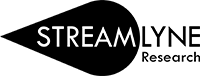Streamlyne
Streamlyne (formerly RazorGrant) is the University of Arkansas’ electronic research administration system. All sponsored projects (grants, contracts, and subawards) are entered, routed and approved, submitted, and awarded in this system. The Streamlyne documentation for sponsored projects will become a permanent record of one’s external funding history at the University of Arkansas.
Streamlyne Help Documents
- IRB Questionnaire Reference
- Module 3.0: How to Initiate a New IRB Protocol
- Module 3.1: How to Update the Protocol tab
- Module 3.2: How to Update the Personnel tab
- Module 3.3: How to Update the Questionnaire tab
- Module 3.4: How to Update the Special Review tab
- Module 3.5: How to Update the Permissions tab
- Module 3.6: How to Update the Notes and Attachments tab
- Module 3.7: How to Submit using the Protocol Actions tab
- Module 3.8: How to Review the Streams tab
- Module 3.9: How to Approve an IRB Protocol
- Module 3.10: How to Search for an IRB Protocol
- Module 3.11: How to Respond to a Revision Request for an IRB Protocol
- Module 3.12: How to Locate an IRB Protocol Approval Letter
- Module 3.13: How to Create an Amendment to an Existing IRB Protocol
- Module 3.14: How to Create a Renewal with or without an Amendment to an IRB Protocol
- Module 4.0: How to Initiate a New IACUC Protocol
- Module 4.1: How to Update the Protocol Tab
- Module 4.2: How to Update the Personnel Tab
- Module 4.3: How to Update the Three R's Tab
- Module 4.4: How to Update the Questionnaire Tab
- Module 4.5: How to Update the Species/Groups Tab
- Module 4.6: How to Update the Procedures Tab
- Module 4.7: How to Update the Protocol Exception Tab
- Module 4.8: How to Update the Special Review Tab
- Module 4.9: How to Update the Notes & Attachments Tab
- Module 4.10: How to Update the Permissions Tab
- Module 4.11: Creating a Protocol Amendment
- Module 4.12: Searching for an Existing Protocol
- Module 5.0: How to Initiate a New IBC Protocol
- Module 5.1: How to Update the Protocol Tab
- Module 5.2: How to Update the Personnel Tab
- Module 5.3: How to Update the Questionnaire Tab
- Module 5.4: How to Update the Activities Tab
- Module 5.5: How to Update the Special Review Tab
- Module 5.6: How to Update the Notes & Attachments Tab
- Module 5.7: How to Update the Permissions Tab
- Module 5.8: How to Submit using the Protocol Actions Tab
- Module 5.9: How to Search for an Existing Protocol
Need to create an IRB Protocol, IACUC Protocol, or Proposal in Streamlyne? If you don’t have the plus sign (+) contact the eRA Support Specialist for access.